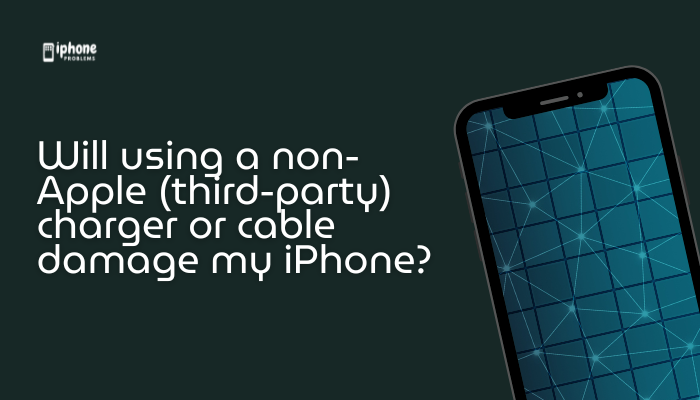If your iPhone feels hot and the battery is draining faster than usual, the two issues are likely connected. Heat is both a symptom and a cause of rapid battery depletion. Whether it’s during charging, gaming, or just regular use, an overheating iPhone often means something is putting extra strain on your device’s processor and battery.
In this article, we’ll explore why your iPhone heats up and drains battery simultaneously, what’s considered normal, common causes of this problem, and practical steps to fix and prevent it.

🔥 How Heat Affects iPhone Battery Performance
Apple designs iPhones to operate safely between 32°F and 95°F (0°C to 35°C). When your phone gets hotter than that, the battery’s efficiency drops, and the internal system starts consuming more power to manage the heat. This leads to:
- Faster battery drain
- Slower charging or charging pauses
- System throttling (to avoid damage)
- Reduced battery lifespan over time
If this overheating continues regularly, it can permanently degrade your battery health.
🔋 Why Is the Battery Draining Faster When the iPhone Is Hot?
Here are the most common reasons your iPhone heats up and loses battery quickly:
Heavy App Usage or Background Activity
Intensive apps—like games, video editing tools, or AR apps—place high demand on the CPU and GPU. This increases heat, which in turn speeds up battery consumption.
Examples:
- Long gaming sessions
- Video calls or streaming in HD
- Navigation using GPS for extended periods
Charging While Using the Phone
Using your iPhone while charging—especially fast or wireless charging—adds heat from both the battery and the processor. This combination not only heats up the phone but also accelerates battery drain.
iOS Bugs or Software Glitches
After an iOS update, background tasks like re-indexing files or syncing iCloud data can spike CPU usage and heat, draining the battery in the process.
Check:
Go to Settings > Battery to see which apps are using the most energy.
Poor Signal Strength
When your iPhone struggles to maintain a cellular or Wi-Fi connection, it increases power to the antennas. This can heat up the device and rapidly drain the battery—even when the screen is off.
Location Services and Bluetooth
Location tracking and Bluetooth constantly communicate with satellites and devices. If left running in the background unnecessarily, they can contribute to overheating and battery loss.
High Screen Brightness
Using your phone at maximum screen brightness—especially outdoors—generates heat and drains battery faster.
Background App Refresh and Push Notifications
Apps constantly refreshing in the background or syncing notifications may be causing excess load, especially in hot environments.
Battery Aging or Damage
If your battery health has dropped below 80% or your phone is older than two years, it may overheat more easily and lose charge faster—especially when pushed hard.
Check:
Settings > Battery > Battery Health & Charging
🛠 How to Fix iPhone Overheating and Fast Battery Drain
Here are proven solutions to cool down your iPhone and slow battery drain:
✅Let It Cool Down
- Stop using the phone immediately
- Unplug it from the charger
- Remove the case (it can trap heat)
- Move it to a cool, shaded place
- Wait 5–10 minutes before resuming use
✅ Restart Your iPhone
A restart clears temporary system bugs and background tasks:
- Press and hold the Side button + Volume button, then slide to power off
✅ Enable Low Power Mode
This reduces system load by disabling background refresh, mail fetch, and visual effects:
- Go to Settings > Battery > Low Power Mode
✅Update iOS and Apps
Outdated software may contain bugs that cause overheating:
- Settings > General > Software Update
- App Store > Tap Profile > Update All
✅ Turn Off Background App Refresh
- Go to Settings > General > Background App Refresh > Off
✅Limit Location Access
- Settings > Privacy > Location Services
- Set apps to “While Using” or “Never”
✅Lower Screen Brightness
- Use Auto-Brightness or manually reduce it from Control Center
✅Avoid Intensive Tasks During Charging
Let your iPhone charge while idle. Avoid gaming, video calls, or file transfers while plugged in.
✅ Check for Problematic Apps
- Go to Settings > Battery and look for apps using excessive power or running too long in the background
- Delete or reinstall such apps
🧪 When to Contact Apple Support
You should visit an Apple Store or https://support.apple.comif:
- Your iPhone heats up even when idle or during light use
- Battery drains unusually fast despite trying all fixes
- Battery health is under 80%
- You see a temperature warning frequently
- The screen is lifting or feels warped (sign of battery swelling)
Apple may need to inspect the device and possibly replace the battery.
✅ Summary: iPhone Heat and Battery Drain Go Hand in Hand
When your iPhone gets hot, the battery naturally drains faster. This is usually due to high processor usage, background apps, charging while in use, or environmental conditions. In most cases, the issue can be fixed with simple changes to your usage habits and settings.
Quick Fixes:
| Problem | Solution |
| Hot during use | Close apps, remove case, cool down phone |
| Battery draining fast | Enable Low Power Mode, update apps |
| Charging + using phone | Let the phone charge undisturbed |
| Background activity | Disable app refresh, location, and Bluetooth |
| Aging battery | Check battery health, replace if below 80% |
Meta Description:
Is your iPhone hot and draining battery fast? Learn why heat accelerates battery loss, what causes it, and how to cool down your iPhone and save battery life effectively.