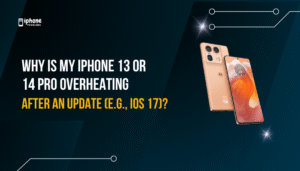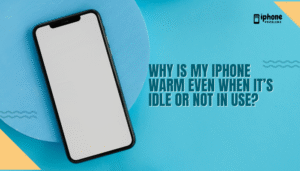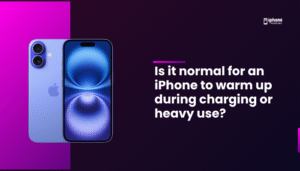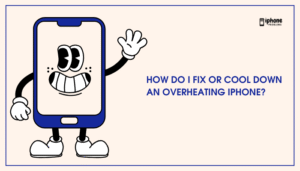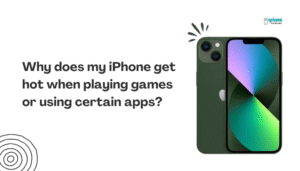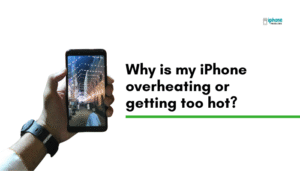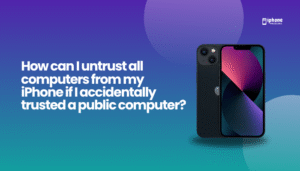Why Is My iPhone 13 or 14 Pro Overheating After an Update (e.g., iOS 17)?
If your iPhone 13 or iPhone 14 Pro feels unusually hot after updating to a new iOS version like iOS 17, you’re not alone. Many users report increased device warmth or battery drain shortly after a major update. While some...
Read MoreWhy Is My iPhone Warm Even When It’s Idle or Not in Use?
It’s normal for your iPhone to get slightly warm during activities like gaming, charging, or streaming video. But if your iPhone feels warm to the touch even when idle or not in use, this could be a sign of background...
Read MoreIs It Normal for an iPhone to Warm Up During Charging or Heavy Use?
Yes, it is normal for an iPhone to become warm while charging or during heavy use. Apple designs its devices with powerful processors, high-resolution displays, and advanced features that naturally generate heat under certain conditions. While some warmth is expected,...
Read MoreHow Can I Prevent My iPhone from Overheating?
Overheating is a common concern for iPhone users, especially during summer months, while gaming, or during heavy usage like video recording or charging. Although a slight warmth is normal, persistent or extreme heat can affect performance, drain battery faster, and...
Read MoreHow Do I Fix or Cool Down an Overheating iPhone?
An overheating iPhone can be frustrating and even alarming—especially when it becomes too hot to hold, drains battery rapidly, slows down, or displays a temperature warning. While occasional warmth is normal during intensive use or charging, excessive or frequent heat...
Read MoreWhy Does My iPhone Get Hot When Playing Games or Using Certain Apps?
If your iPhone gets noticeably hot while you're gaming or using certain apps, you're not alone. While some heat generation is normal, excessive heat can be a sign that your device is under strain or not being used optimally. High...
Read MoreWhy Is My iPhone Overheating or Getting Too Hot?
If your iPhone feels unusually warm to the touch, or you receive a warning that says, “iPhone needs to cool down before you can use it,” it means your device is overheating. While it’s normal for iPhones to get slightly...
Read MoreHow Can I Untrust All Computers From My iPhone If I Accidentally Trusted a Public Computer?
If you accidentally tapped “Trust” on a public or shared computer, you may worry that your iPhone's data is now vulnerable. Fortunately, Apple gives you a way to untrust all previously trusted computers directly from your iPhone. While you can’t...
Read MoreWhat Should I Do If My iPhone Displays a Temperature Warning (“iPhone Needs to Cool Down”)?
If your iPhone displays the warning “iPhone needs to cool down before you can use it,” it means the device has exceeded a safe operating temperature. Apple includes this thermal protection feature to prevent heat-related damage to the internal components....
Read MoreHow Do I Trust a Computer So I Can Transfer Data to My iPhone? (The “Trust This Computer” Prompt Explained)
When you connect your iPhone to a computer for the first time using a USB cable, you’ll see a prompt that says “Trust This Computer?”. This security feature is essential for protecting your personal data. Trusting a computer allows that...
Read More