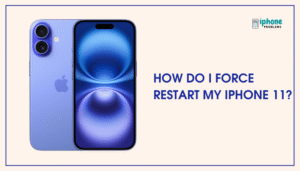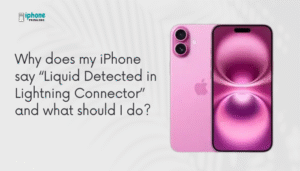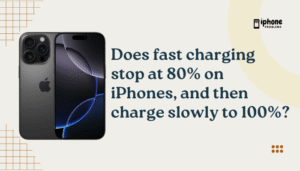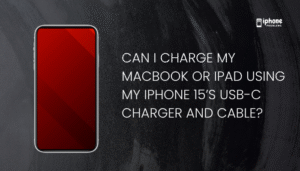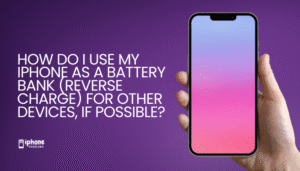Why Does My iPhone Freeze or Become Unresponsive Sometimes?
If your iPhone freezes, lags, or becomes unresponsive, it can be incredibly frustrating—especially when you're trying to make a call, send a message, or use an app. While occasional glitches are common in all smartphones, frequent freezing may indicate underlying...
Read MoreHow Can I Speed Up a Slow iPhone and Make It Run Faster?
If your iPhone is feeling slow—apps take longer to load, animations lag, or the keyboard isn’t responsive—you’re not alone. Over time, all devices experience performance issues due to storage limits, outdated software, or even battery degradation. The good news is,...
Read MoreHow Do I Force Restart My iPhone 11?
If your iPhone 11 is frozen, unresponsive, stuck on a black screen, or not reacting to taps and swipes, performing a force restart (also known as a hard reboot) is one of the quickest and safest solutions. This simple button...
Read MoreWhy Is My iPhone Running Slow or Lagging?
If your iPhone is running slow or lagging, you’re not alone. Many users experience performance issues at some point, whether it's sluggish app launches, touch delays, keyboard lag, or general system slowdown. These issues can stem from various causes, including...
Read MoreWhy Does My iPhone Say “Liquid Detected in Lightning Connector” and What Should I Do?
If your iPhone displays a warning that says “Liquid Detected in Lightning Connector,” it means the device has detected moisture or liquid in the charging port or on the Lightning accessory you’re trying to use. This safety alert is designed...
Read MoreDoes Fast Charging Stop at 80% on iPhones, and Then Charge Slowly to 100%?
Yes, on iPhones, fast charging typically stops or slows down significantly after the battery reaches around 80%, and the remaining 20% is charged more slowly. This design is intentional and helps protect the battery’s long-term health by reducing stress on...
Read MoreCan I Charge My MacBook or iPad Using My iPhone 15’s USB-C Charger and Cable?
Yes, you can use your iPhone 15’s USB-C charger and cable to charge an iPad or even a MacBook, but there are important limitations. The iPhone 15’s USB-C power adapter and cable are designed for lower power output, so while...
Read MoreHow Do I Use My iPhone as a Battery Bank (Reverse Charge) for Other Devices, If Possible?
With the release of the iPhone 15 series, Apple introduced USB-C ports on iPhones for the first time. This new design allows iPhones to reverse charge certain accessories—like AirPods or another iPhone—using a USB-C cable. While not a full-featured “battery...
Read MoreShould I Fully Drain and Then Charge My iPhone Battery Occasionally (Battery Memory Myth)?
You may have heard the advice to fully drain your iPhone’s battery before recharging it—often based on the old idea of “battery memory.” But does this actually help modern smartphones? The short answer is no—fully discharging your iPhone battery is...
Read MoreHow Do I Fix Battery Drain Issues on My iPhone After Updating iOS?
After installing a new iOS update, many iPhone users report faster battery drain. While this is often temporary, persistent battery issues can be frustrating. Fortunately, most post-update battery drain problems can be fixed by adjusting a few settings, updating apps,...
Read More