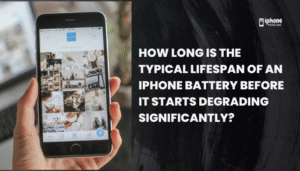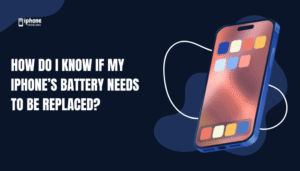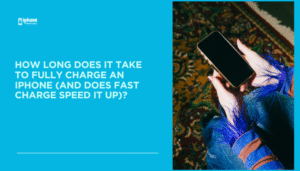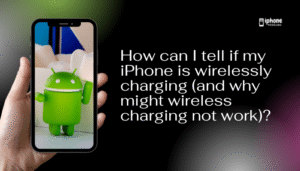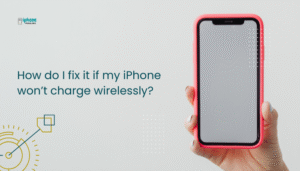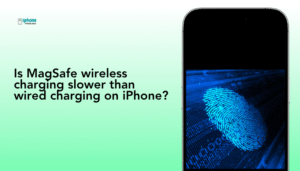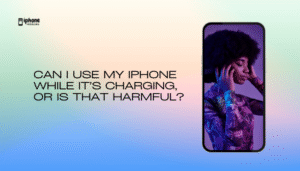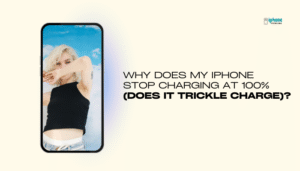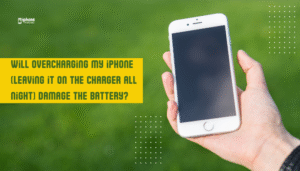How Long Is the Typical Lifespan of an iPhone Battery Before It Starts Degrading Significantly?
An iPhone battery is built to last, but like all rechargeable batteries, it gradually loses capacity over time. Apple uses lithium-ion batteries in all iPhones, and these degrade with each charge cycle. But what exactly counts as “significant degradation”? How...
Read MoreHow Do I Know If My iPhone’s Battery Needs to Be Replaced?
Over time, your iPhone’s battery will naturally wear out due to age, usage, and charge cycles. But how do you know when it’s time to replace your iPhone’s battery? Apple provides tools in iOS to help you monitor battery health,...
Read MoreHow Long Does It Take to Fully Charge an iPhone (and Does Fast Charging Speed It Up)?
How long your iPhone takes to fully charge depends on your iPhone model, charger type, and battery level at the start. While a standard Apple 5W charger can take over 3 hours, using a 20W USB-C power adapter with a...
Read MoreHow Can I Tell If My iPhone Is Wirelessly Charging (And Why Might Wireless Charging Not Work)?
Wireless charging is a convenient way to power up your iPhone without plugging in a cable. With support for Qi-certified and MagSafe wireless chargers, modern iPhones (from iPhone 8 onward) allow users to charge their devices by simply placing them...
Read MoreWhy Isn’t My iPhone Charging on My Wireless Charger or MagSafe Pad?
Wireless and MagSafe charging make powering your iPhone incredibly convenient—just set it down, and it should start charging automatically. But when your iPhone fails to charge wirelessly, it can be frustrating. Whether you're using a Qi-compatible wireless charger or Apple's...
Read MoreHow Do I Fix It If My iPhone Won’t Charge Wirelessly?
Wireless charging is a convenient feature supported on iPhone 8 and newer, including the latest MagSafe-enabled models. But if your iPhone isn’t charging wirelessly, it can be frustrating—especially when you’ve done everything “right.” The good news is: in most cases,...
Read MoreIs MagSafe Wireless Charging Slower Than Wired Charging on iPhone?
Yes, MagSafe wireless charging is generally slower than wired charging on iPhones. While MagSafe provides improved wireless charging efficiency compared to standard Qi pads—thanks to its magnetic alignment—it still doesn't match the speed or consistency of wired charging using a...
Read MoreCan I Use My iPhone While It’s Charging, or Is That Harmful?
Yes, you can use your iPhone while it’s charging, and it’s generally not harmful—as long as you're using a certified charger and cable. Apple devices are designed to handle usage during charging safely. However, there are a few important caveats...
Read MoreWhy Does My iPhone Stop Charging at 100% (Does It Trickle Charge)?
If your iPhone reaches 100% and then stops charging, it’s not a defect—it’s an intentional design to protect battery health. Like many modern smartphones, iPhones use intelligent charging algorithms, including trickle charging and optimized charging, to prevent overcharging and reduce...
Read MoreWill Overcharging My iPhone (Leaving It on the Charger All Night) Damage the Battery?
A common concern among iPhone users is whether leaving the device plugged in overnight causes overcharging and damages the battery. The good news is: modern iPhones are designed to prevent overcharging, thanks to intelligent battery management and safety features built...
Read More