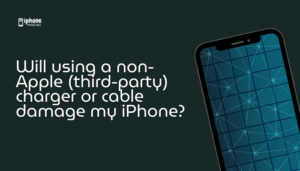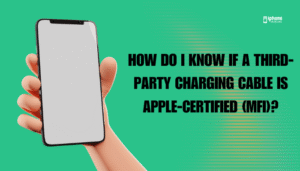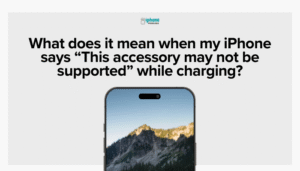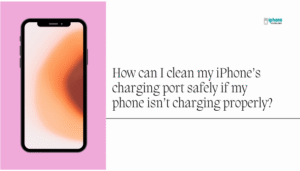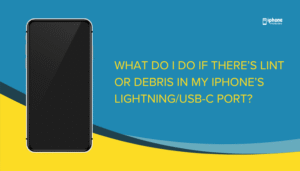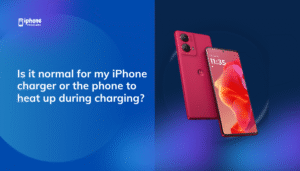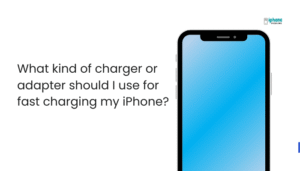How Do I Preserve My iPhone Battery’s Health Over Time?
Your iPhone’s battery is designed to deliver reliable performance for years, but like all lithium-ion batteries, it will gradually degrade with usage and time. Fortunately, there are several effective ways to preserve your iPhone battery’s health and extend its lifespan—so...
Read MoreShould I Completely Drain and Then Recharge My iPhone Battery Occasionally (Battery Calibration)?
You may have heard advice suggesting that you should completely drain your iPhone battery to 0% and then fully recharge it to 100% once in a while—an idea known as battery calibration. While this made sense with older battery technologies...
Read MoreWill Using a Non-Apple (Third-Party) Charger or Cable Damage My iPhone?
It’s a common question among iPhone users: Can using a non-Apple charger or cable damage my iPhone? The answer is: It depends on the quality and certification of the third-party accessory. While many Apple-certified (MFi) chargers and cables are perfectly...
Read MoreHow Do I Know If a Third-Party Charging Cable Is Apple-Certified (MFi)?
Not all Lightning cables are created equal. If you’re buying a third-party charging cable for your iPhone, it’s essential to ensure it’s Apple-certified, also known as MFi-certified (Made for iPhone/iPad/iPod). Using uncertified cables may result in slow charging, device errors,...
Read MoreWhat Does It Mean When My iPhone Says “This Accessory May Not Be Supported” While Charging?
If your iPhone displays the error message “This accessory may not be supported” while charging, it means your device has detected an issue with the cable, adapter, or accessory you’ve connected. This warning is a protective feature built into iOS,...
Read MoreHow Can I Clean My iPhone’s Charging Port Safely if My Phone Isn’t Charging Properly?
If your iPhone isn’t charging properly or charges intermittently, a common and often overlooked cause is a dirty charging port. Over time, dust, lint, or pocket debris can build up inside the Lightning or USB-C port, blocking the connector and...
Read MoreWhat Do I Do If There’s Lint or Debris in My iPhone’s Lightning/USB-C Port?
If your iPhone isn't charging reliably, or the charging cable feels loose, lint or debris inside the Lightning or USB-C port could be the culprit. It’s a common issue—especially if you keep your phone in your pocket or bag. Over...
Read MoreIs It Normal for My iPhone Charger or the Phone to Heat Up During Charging?
It’s common to feel some warmth from your iPhone or charger while it’s powering up—especially if you’re using fast charging or charging from a low battery. But how much heat is normal, and when does it become a problem? This...
Read MoreHow Can I Tell If My iPhone Is Fast Charging (With a Compatible Charger)?
Fast charging is one of the most convenient features available on modern iPhones. It allows you to charge your device up to 50% in just 30 minutes, saving you time and keeping your device powered throughout the day. But Apple...
Read MoreWhat Kind of Charger or Adapter Should I Use for Fast Charging My iPhone?
Fast charging is one of the most useful features on modern iPhones, allowing you to charge up to 50% in just 30 minutes. But to take advantage of this feature, it’s important to use the right charger and cable combination....
Read More