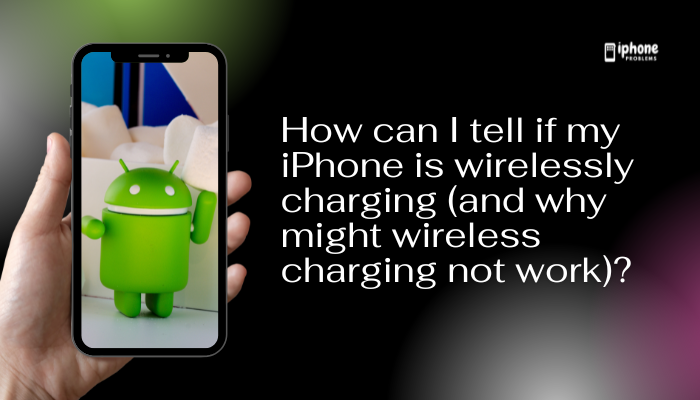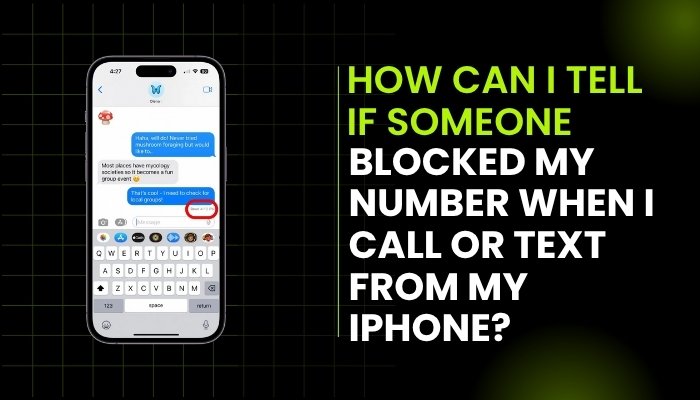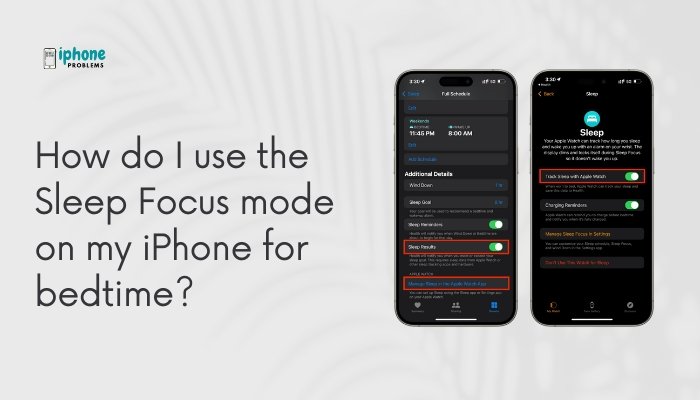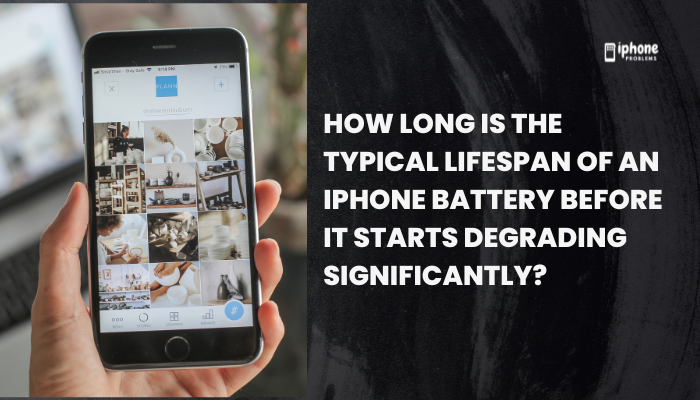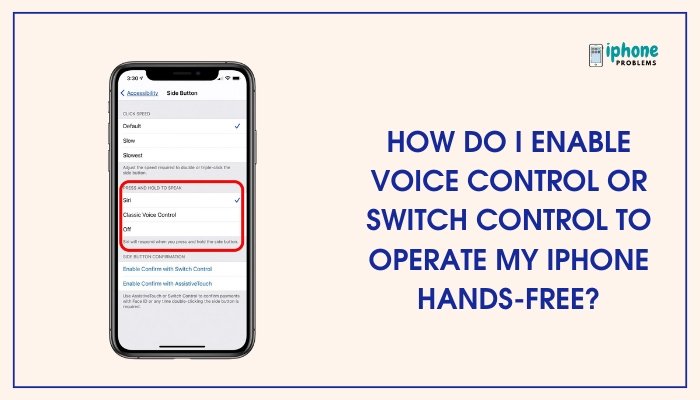Using mobile data during a phone call on your iPhone should be seamless, but in some cases, users notice that internet access is disabled or slowed down while on a voice call. This can interrupt browsing, using apps like Maps or WhatsApp, and receiving push notifications.
In this guide, you’ll learn why you can’t use data while on a call, what affects this behavior, how different network types play a role, and how to fix or work around the issue on your iPhone.

📵 Why Internet Doesn’t Work During a Call: The Basics
The main reason you can’t use mobile data and call simultaneously is due to network limitations. Your iPhone relies on your carrier’s technology—2G, 3G, 4G LTE, or 5G—each of which handles voice and data differently.
Key Point:
Not all cellular networks support simultaneous voice and data, especially older 2G/3G networks or when VoLTE (Voice over LTE) is disabled.
🧠 Understanding Voice and Data Technologies
2G / 3G Networks (GSM/CDMA)
- Voice and data use separate channels, but not simultaneously.
- If you’re on a call, data is paused or disabled.
- Common with older networks, especially in rural areas.
4G LTE (With VoLTE Disabled)
- Your phone switches from LTE (data) to 3G or 2G (voice) during calls.
- Data may stop or slow down drastically during the call.
4G LTE (With VoLTE Enabled)
- Voice calls use LTE, allowing data and voice simultaneously.
- This is the ideal configuration for multitasking.
5G Networks
- Designed for advanced voice + data performance.
- However, voice still relies on VoLTE, so 5G alone doesn’t guarantee simultaneous usage unless VoLTE is enabled.
✅ How to Check If VoLTE Is Enabled
VoLTE (Voice over LTE) allows your iPhone to make calls over 4G LTE, freeing up simultaneous access to data.
Steps:
- Go to Settings > Cellular > Cellular Data Options.
- Tap Voice & Data.
- Ensure LTE or 5G Auto is selected, and VoLTE is enabled.
If VoLTE is not available, your carrier may not support it—or your SIM card may be outdated.
🛠️ Common Reasons You Can’t Use Data While on a Call
VoLTE Is Disabled
- Without VoLTE, voice calls use 3G or 2G, and data is paused.
Carrier Doesn’t Support Simultaneous Voice and Data
- Some regional or MVNO carriers (like Mint, Consumer Cellular) may limit this functionality.
Low Signal Strength
- If LTE or 5G signal is weak, your iPhone may default to 3G for the call, cutting off data.
Network Type Switched During Call
- Calls may start on LTE but switch to 3G mid-call, especially in areas with spotty coverage.
📶 How to Fix the Issue
✅ Enable VoLTE or 5G Voice
- Go to Settings > Cellular > Cellular Data Options > Voice & Data.
- Choose LTE (VoLTE) or 5G Auto.
- If you see Enable VoLTE, toggle it ON.
You may need to restart your iPhone for changes to take effect.
✅ Use Wi-Fi Calling
When available, Wi-Fi Calling lets you make voice calls over Wi-Fi, freeing your mobile data for internet use.
How to Enable:
- Go to Settings > Phone > Wi-Fi Calling.
- Turn on Wi-Fi Calling on This iPhone.
You can now use apps, browse, and call—all at once—even with a poor cellular signal.
✅ Update Carrier Settings
Sometimes, outdated carrier settings cause compatibility issues.
- Go to Settings > General > About.
- Wait for a popup. If one appears, tap Update.
✅ Switch to a More Capable Carrier or Plan
If your current carrier doesn’t support VoLTE or simultaneous voice and data, consider:
- Contacting their support to confirm.
- Upgrading to a new SIM card or plan that supports VoLTE.
- Switching to a carrier that supports modern LTE/5G features.
🔁 Temporary Workaround: Use Apps That Don’t Rely on Cellular Voice
You can use VoIP apps like:
- FaceTime Audio
- Skype
- Telegram
- Zoom
These apps use your data or Wi-Fi connection, allowing you to talk and browse simultaneously without restrictions.
📋 Summary Table
| Cause | Effect | Solution |
| VoLTE disabled | Call disables data | Enable VoLTE in settings |
| 3G/2G network fallback | Call interrupts internet | Switch to LTE/5G or use Wi-Fi Calling |
| Carrier limits | No support for voice + data | Contact carrier or switch |
| Low signal | Call drops to 3G | Move to better signal area |
| No Wi-Fi | Cellular-only call disables data | Enable Wi-Fi Calling |
🧠 Pro Tips
- Keep iOS updated to ensure the latest carrier profiles are installed.
- Enable Wi-Fi Calling when indoors or traveling.
- Monitor signal type: If your call drops from LTE to 3G, data will pause.
✅ Final Thoughts
If you’re unable to use mobile data while on a call, it’s likely due to network limitations or VoLTE settings. iPhones support simultaneous voice and data when connected to 4G LTE or 5G with VoLTE enabled. The good news is, most of these issues can be fixed by adjusting settings, updating your carrier settings, or switching to Wi-Fi Calling.
By following the steps in this guide, you can ensure seamless voice and data performance, avoid call interruptions, and stay connected—even when talking on the phone.
Meta Description:
Learn why your iPhone can’t use data during a call. Step-by-step guide to fix issues related to VoLTE, network limitations, and enabling Wi-Fi Calling for uninterrupted internet access.